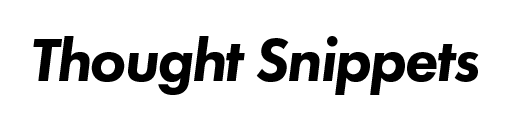[No app required] How to achieve combined purchase discounts using only the standard Shopify feature discounts
[No app required] How to achieve combined purchase discounts using only the standard Shopify feature discounts
![[No app required] How to achieve combined purchase discounts using only the standard Shopify feature discounts](http://thought-snippets.com/cdn/shop/files/IMG-0710.jpg?v=1696688706&width=1445)
I looked at some apps that offer discounts on combined purchases, but I couldn't do what I wanted to do...
When I suddenly checked the discounts on standard features, I realized that it was possible! ! 😳
What happened
So, I will show you how to achieve combined purchase discounts without using an app, just using Shopify's discount (coupon) function.
Requirements for the combined purchase discount realized this time
- 10% off when you purchase 2 or more items from a total of 20 items in A collection (10 items) and B collection (10 items)
- Even if you purchase unrelated C Collection products together, those products will not be eligible for discounts.
- Instead of "If you buy A and B together, you get 10% off on B," you want to get "If you buy A and B together, you get 10% off on both A and B."
conclusion
"Product discount amount" was used in the discount
The setting method is as follows
- Select automatic discount method
- You don't have to enter a coupon code; if the conditions are met, the discount will be automatically applied.
- Select a specific collection for which you would like to be able to offer a combined purchase discount.
- Minimum purchase requirements
- I wanted to apply the discount for a total of 2 or more, so I set the minimum quantity to 2.

You can see that the discount is applied properly in the cart.

summary
- Depending on your requirements and method, you can get discounts on combined purchases without using the app.
- Volume discounts can also be done in the same way.
- I need to understand the standard specifications of Shopify more properly.