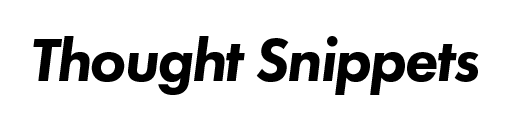The first step to becoming a builder who can take small considerations into account
The first step to becoming a builder who can take small considerations into account

One day, I was looking at some sites made with Shopify, and there were some points that made me think, ``It's a small thing, but it's wonderful.''
So, I tried incorporating some of them in the actual construction, so I will briefly introduce them.
What was actually implemented
This is part of what I actually incorporated, but it looks like this
- Membership registration page
- Make the flow from the login page easier to understand
- Write down your birthday and the benefits of signing up for the e-mail newsletter.
- checkout page
- Write down the benefits of receiving e-mail newsletters here as well.
- Write down how to use coupons
- Please write in the delivery method that date and time specifications are not applicable for e-gifts and Nekopos.
- Make the order confirmation button a little easier to understand
I will briefly explain each
On the member registration page
Make the flow from the login page easier to understand
If it is the default, the flow line for new member registration is a little difficult to understand, so I made it a button for member registration as well.
Before

After

Write down your birthday and the benefits of signing up for the e-mail newsletter.
I believe that if the benefits are written down, more people will enter their information or receive the e-mail newsletter.

checkout page
Write down the benefits of receiving e-mail newsletters here as well.
If you use the default option of ``Receive news and offers via email,'' you'll be wondering, ``What the hell is an offer?'' so I wrote down the benefits.
Before

After

Write down how to use coupons
I thought I had entered the coupon code, but I would be shocked if it did not reflect properly, so I added a comment.
Even so, Shopify doesn't have a good way to use coupons on smartphones.
Before

After

Please write in the delivery method that date and time specifications are not applicable for e-gifts and Nekopos.
Due to Shopify's specifications, the shipping fee is calculated on the checkout page after specifying the date and time on the cart page, so even if it is Nekoposu, you will be able to specify the date and time first (e-gifts are also available) similar)
Therefore, I have added a note to the shipping method section.
Before

After

Make the order confirmation button a little easier to understand
The default wording is something like "Pay now" which makes me feel a bit uneasy, so I changed it to make it a little easier to understand.
Before

After

lastly
How much impact does this summary have on sales? Is it of high importance?
Even if you ask me, I honestly don't understand.
Also, I think it's not so much the content I've summarized this time that is important, but rather that I become a considerate builder who has the luxury of being able to notice slight incongruities and points for improvement.
For the time being, none of the changes require a high level of skill, and most of them can be changed in about 30 seconds, so if you think ``I haven't looked at that much yet'', please refer to it!