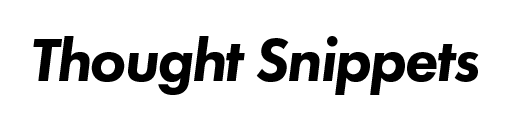I want to use Shopify Flow to tag customers according to the brand of purchase.
I want to use Shopify Flow to tag customers according to the brand of purchase.

As the title suggests, this time we will explain the settings for tagging customers according to the purchased brand.
What do you mean by wanting to tag customers according to the brand they purchase?
For example, suppose one e-commerce site sells products from the following three brands.
- Brand A
- Brand B
- Brand C
In this case,
- People who purchase brand A products will be tagged with "Brand A".
- People who purchase brand B products will be tagged with "Brand B."
- People who purchase brand C products are tagged with "Brand C."
Something like this
why would you want to do that
This is because I want to use it for segment distribution such as e-mail newsletters.
For example, wouldn't it be annoying if you received an e-mail newsletter about brand C even though you only bought products from brand A?
Therefore, I wanted to be able to send email newsletters related to brand A only to buyers of brand A.
How to tag customers according to the brand they purchase [Flow]
This time I would like to use Flow to achieve this.
The flow is roughly as follows
- when an order is created
- When the Vendor of the product included in the order is equal to 〇〇
- Add tag 〇〇 to customer
The created Flow is below

supplement
The product vendor can be set in the "Vendor" section of the product information.

The setting procedure for "Whether Vendor matches 〇〇" in Flow is as follows
*Click "NEXT" to display the image
summary
It is also possible to tag customers by product tag or type instead of vendor, so there are likely situations where it can be used in some way.
In fact, I feel like it would be nice to be able to create segments based on purchased products by default (I'm not sure if I start saying that).