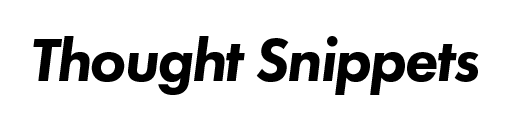What to do after migrating customer data to Shopify
What to do after migrating customer data to Shopify

It might be helpful for such people
- Are you considering migrating to Shopify from another cart system?
- I'm thinking of migrating customer information as well.
- I have quite a lot of customer information that I want to transfer.
Bottom line: After migrating customer information, you need to ask your customers to reset their passwords.
After you migrate customer information from another cart system to Shopify, you'll need to send an email to your customers to reset their passwords.
This is because the CSV of customer information does not have a password item, so passwords cannot be migrated. (Basically the password is encrypted)
Now, I will explain the specific resetting method.
How to send an invitation email to have them reset their password
If the number of migrated customers is small (if you can handle each one manually)
From Customer Management, you can open the applicable customer page and resend the invitation for your account.


You can also search for relevant customers (customers whose accounts are not activated) by segment.
customer_account_status = 'DISABLED' If you have a large number of migrated customers (you cannot or do not want to handle it manually)
If you have many customers to send invitation emails to, you can use the app to send invitation emails in bulk.
I actually played around with the app, and it was so simple that I was able to use it without any hesitation.
Prices range from $1 for 20 copies to $50 for 10,000 copies.
You can check the specific prices by installing the app for free.

By the way, you can use tags to narrow down the customers to whom you want to send invitation emails, but you need to be careful because if the tags are in Japanese, you won't be able to narrow it down properly.

If you want to edit the invitation email template
If you would like to edit the invitation email template, you can do so from the following locations:
Settings > Notifications > Customer > Invite customer account